
What’s up? — PeakFinder
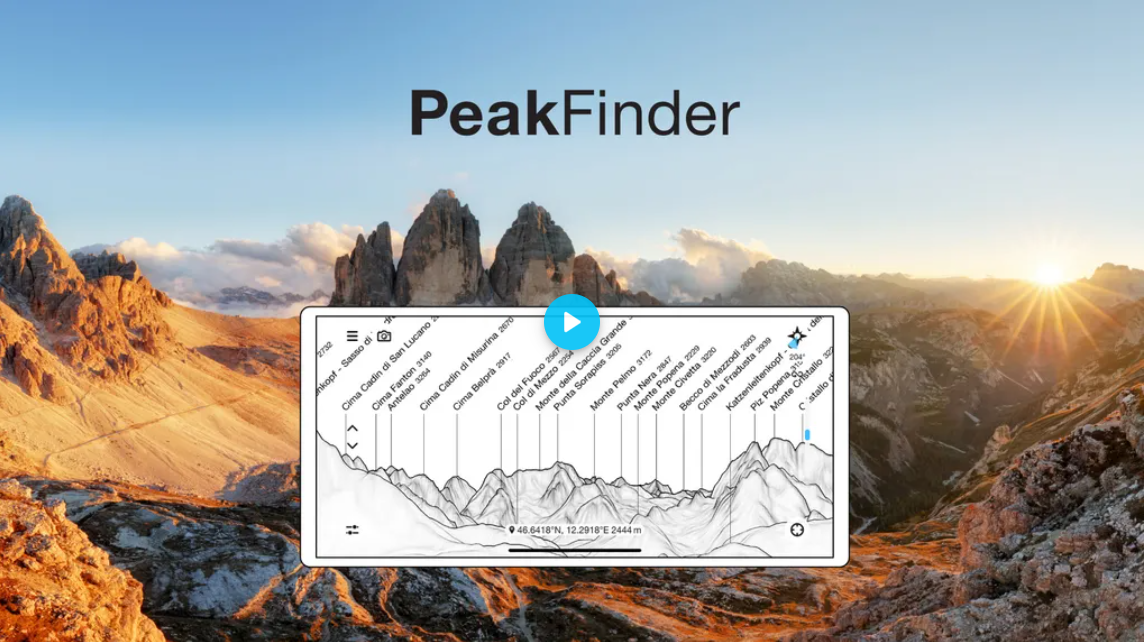

“How High Can We Go?” “What’s the Name of that Mountain?”
There’s an app to answer these questions: PeakFinder. The app “…shows the names of all mountains and peaks with a 360 degree panorama display.” Whether you’re in the high country of the Sierra District, or in an urban setting in the Angeles District with mountains in the distance, the app can be set to work offline using an integrated elevation model and a peak directory database.
PeakFinder provides multiple settings and modes. You may use your camera to overlay the camera’s image with a panoramic drawing of the peaks within the view. You can take a snapshot, which can then be edited and exported with the mountain names. There is a compass feature which you may calibrate or activate. You can even telescope to a specific peak, or “fly” over a mountain. No more guesswork in plotting climbing routes!
PeakFinder’s website states that there have been over one million installs. There may still be a free version, but to test it, I opted to purchase the $4.99 version. My test involved a walk around the block in my San Diego neighborhood. The view to the south across the South Bay communities of National City, Chula Vista, and Imperial Beach picked up the high points across the border. Now, I finally know the name of the table-shaped mountain I can see from my south facing window: Mesa Redonda (2,264 feet). The app works regardless of cloud cover, vegetation, or window glass. Head for the hills!
